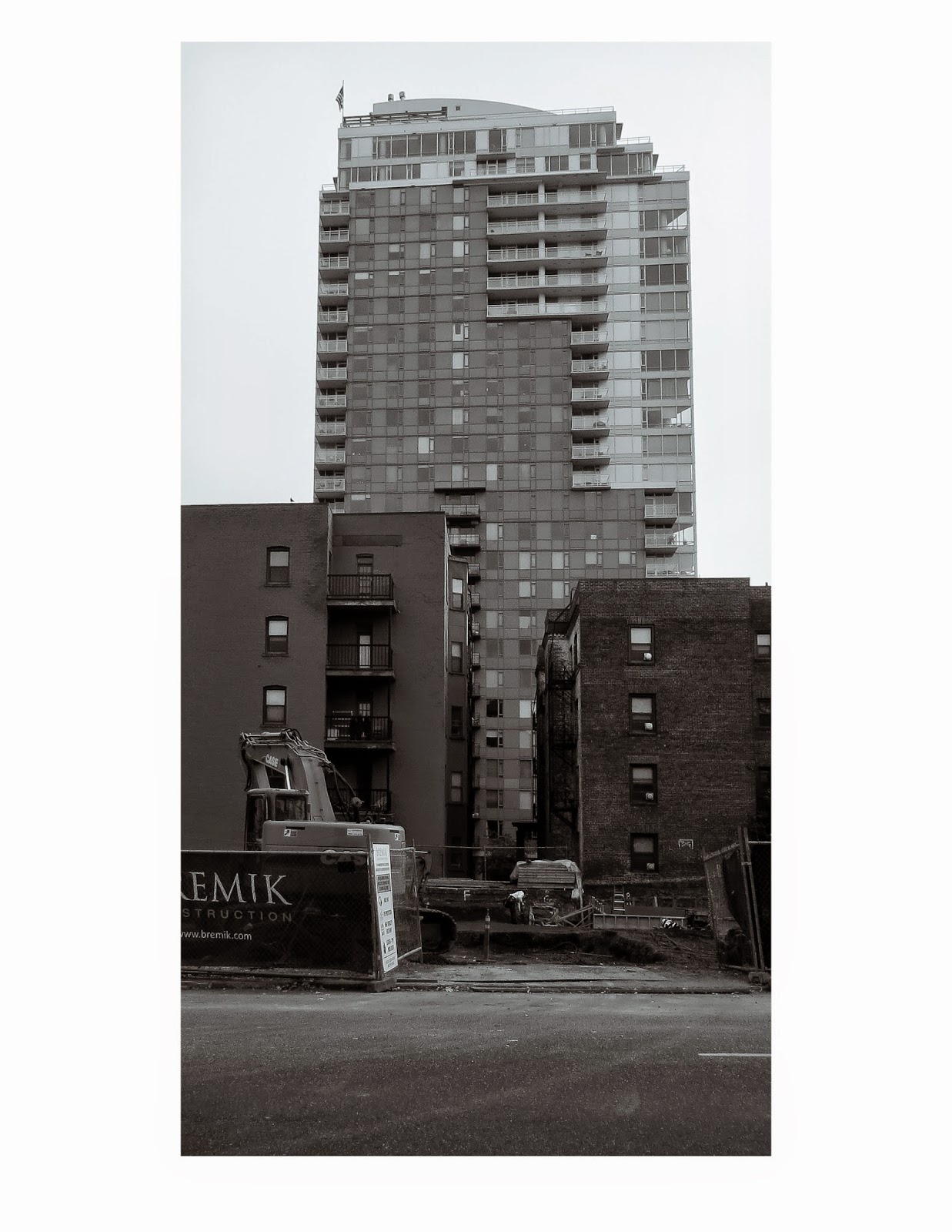Contrast In Size
Contrast In Color
Contrast In Texture
Contrast In Value
Diptychs & Triptychs
For these, I wanted to show contrast in texture, and value. Also, I wanted to create a sense of symmetrical balance by either splitting the picture in half and copying it. Or trying to mimic the shape of the object on both sides.
This shows contrast in color and value, because the building is desaturated and the grass is bright green and saturated.
This shows symmetrical balance with the tree on both sides, I just duplicated one half. And it also shows contrast in value and texture. I added a vignette and contrast in black and white.
Extra Diptychs & Triptychs
Kaleidoscopes
I liked this kaleidoscope because it looks sort of eerie, almost like an eye. The texture of the statue downtown was really smooth and reflective. I like it next to the hard black, adding value.
I liked this kaleidoscope because this shows radial balance in the color of the angles in the sculpture.